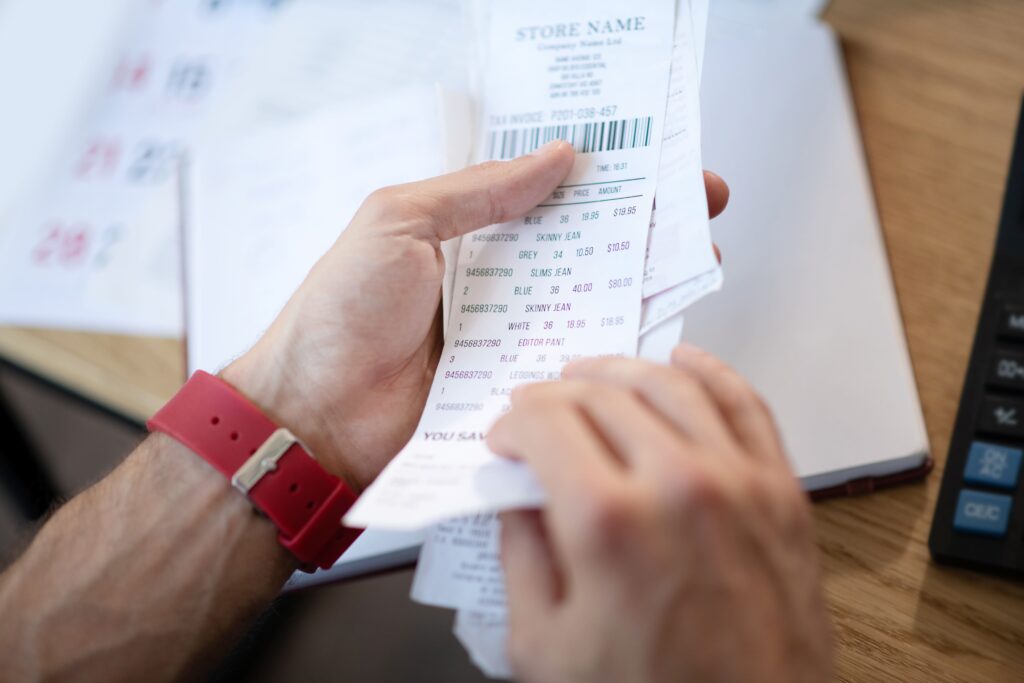
Getting an Amazon Receipts is a straightforward process that many customers may overlook. You can obtain your receipts easily through your Amazon account, either on the website or mobile app.
Whether you need it for returns, warranties, or simply for your records, knowing how to access and print these receipts can save you time and effort.
If you’ve made a purchase and can’t find your receipt, don’t worry. Amazon has a user-friendly system that lets you download and print invoices for past orders. Understanding how to navigate this process can help you keep track of your purchases effectively.
In this article, you will discover how to seamlessly retrieve your Amazon receipts and address any issues you might face. Follow the steps outlined to ensure you have all the information you need for your transactions.
Key Takeaways
- You can easily find and print your Amazon receipts.
- Understanding the process will help you handle returns and warranties better.
- Troubleshooting tips can resolve common issues with locating receipts.
Understanding Receipts on Amazon
When you make a purchase on Amazon, you receive a receipt that serves as proof of your transaction. These receipts are essential for tracking expenses, returns, and other financial records related to your purchases. Knowing how to obtain and manage these receipts can be beneficial.
What Is an Amazon Receipts
An Amazon receipt is a document confirming your purchase details. It includes information such as the order number, item descriptions, prices, shipping information, and your payment method.
You can access your receipts through the “Your Orders” section of your Amazon account. Each order you place will have its corresponding receipt available for download. Additionally, if you choose to receive email confirmations, you will also find a summary of your order in those emails.
This document is crucial for returns or exchanges. If you need to return an item, keep your receipt handy, as it may be required for processing your return.
Benefits of Keeping Your Amazon Receipts
Keeping your Amazon receipts has several benefits. First, they help you track your spending. By reviewing your receipts, you can understand where your money goes each month and make adjustments if needed.
Second, receipts are important for returns or disputes. If you need to return an item or if there’s an issue with your order, having the receipt can simplify the process.
Lastly, receipts can be valuable for your taxes. If you use Amazon for business purchases, you may need to show these receipts as proof for your expenses. Keeping them organized can save you time and stress during tax season.
In short, managing your Amazon receipts effectively aids in financial tracking, simplifies returns, and supports accurate tax reporting.
Accessing Your Receipts
Finding and accessing your receipts from Amazon is simple. You can do this through the Amazon website or the mobile app. Each method is straightforward and provides the information you need for your orders.
Navigating the Amazon Website
To find your receipts on the Amazon website, start by logging into your account.
In the top-right corner, click on “Returns & Orders.” This will take you to the “Your Orders” page.
Here, you’ll see a list of your recent purchases. Locate the order for which you need a receipt. Click on “View Invoice” next to that order. This action opens a page with all the order details.
To print or save your receipt, look for the print option at the top of the invoice. You can print directly or save it as a PDF by selecting “Print to PDF.” This way, you have an easy copy for your records.
Using the Amazon Mobile App
If you prefer using your phone, you can access receipts through the Amazon mobile app. Open the app and log into your account.
Tap on the hamburger menu (three horizontal lines) at the top left corner.
Select “Your Orders” from the menu. Here, find the specific order you want a receipt for. Tap on the order, then look for the “Invoice” link.
Once you tap that link, you’ll see your detailed receipt. You can print it if your printer supports mobile printing or save it on your device. This option is convenient and allows you to have your receipt handy anytime.
Retrieving Your Amazon Receipts
Getting your Amazon receipt is a straightforward process. You can easily access your order history, download the receipt, and print it if needed. Here’s how to do it.
Order History Overview
To retrieve your Amazon receipt, start by accessing your order history. Log into your Amazon account and navigate to the top-right corner where you’ll find “Returns & Orders.” Click on it. You will be taken to the “Your Orders” page. Here, you can view all your past purchases. Each order will show details like the date, items purchased, and total cost.
Find the order for which you need the receipt. Click on “View Invoice” next to that order. This action will lead you to a page that contains all the relevant details about your purchase, which serves as your receipt.
Downloading Receipts
Once you have accessed the invoice page, you can easily download the receipt. Look for the option that says “Print” at the top of the page. This option not only allows you to print the receipt directly but also lets you save it as a PDF file.
If you prefer using shortcuts, you can press ‘Ctrl+P’ on Windows or ‘Command+P’ on Mac. Choose your desired printer or select “Save as PDF” to store it on your device. This way, you will have a digital copy that you can refer back to anytime.
Printing Receipts
When printing your Amazon receipt, make sure you have your printer set up correctly.
After clicking the print option, a print dialog box will appear. Here, select the printer in use and adjust settings like the number of copies required.
Check that the correct pages are selected, especially if you’re printing a multi-page document. Once your settings are finalized, proceed to print. You’ll have a hard copy of your receipt that can be used for returns, taxes, or personal records.
Troubleshooting Receipt Issues
Finding the right receipt from Amazon can sometimes be challenging. If you can’t locate your receipt or if the details are incorrect, there are specific steps you can take to resolve these issues.
When You Can’t Find a Receipt
If you cannot find your Amazon receipt, start by checking your email. Amazon typically sends an order confirmation and receipt to the email associated with your account. Look for emails with the subject line that includes “order confirmation” or “receipt.”
Next, log into your Amazon account. Go to Your Orders, where you can view all past purchases.
Use the search bar to narrow down your search by order date or item name. If you still can’t locate it, consider checking your spam or junk email folder, as emails can sometimes be filtered incorrectly.
Incorrect Receipt Information
If the information on your receipt is incorrect, this could be due to a typo or error during checkout.
First, double-check the details on the receipt against your account records. Look for discrepancies such as incorrect addresses or item names.
If you notice an error, you can quickly resolve it. Log into your Amazon account and go to Your Orders. Select the order with the incorrect receipt, click on “View Invoice,” and make a note of the needed corrections.
Although you can’t edit the invoice directly, this information is crucial if you need to report the issue.
Contacting Amazon Support
If you still cannot resolve receipt issues, contacting Amazon Support is the next best step.
Go to the Amazon Help page, and select Contact Us. You can choose between chat, phone, or email options.
When contacting support, be specific about the issue. Provide necessary details like order numbers, and mention the discrepancies you’re noticing.
Support representatives are trained to assist with this matter and can help you locate the correct receipt or provide a new one. Always keep records of your communication for future reference.
Additional Tips and Tricks
Keeping track of your Amazon receipts can simplify returns, refunds, and budgeting. Here are some practical strategies to manage and utilize your receipts effectively.
Managing and Organizing Your Receipts
To stay organized, consider setting up a system for your Amazon receipts.
Start by saving digital invoices directly to a specific folder on your computer or cloud storage. Label them with the order date and item name for easy retrieval.
Additionally, you can create a spreadsheet to track your purchases. Include columns like Date, Item Name, Price, and Order Number. This will help you manage your expenses throughout the year, especially during tax time.
If you prefer a physical copy, print your receipts and store them in a labeled binder. Use dividers to separate categories like electronics, clothing, or household items. This way, finding a specific receipt becomes a breeze.
Using Receipts for Returns and Refunds
When planning to return an item, having the receipt handy can make the process smoother.
Amazon usually requires the original receipt or a digital invoice. Access your Amazon account, navigate to “Your Orders,” and locate the item you wish to return. Click on “View Invoice” to print a copy of the receipt for your records.
If you are processing a refund, your receipt will help streamline the communication with customer service.
Make sure to note the order number and date of purchase. Keeping this information on hand ensures you have all necessary details when discussing your return.
Remember, a clear and organized receipt system not only helps with returns but also supports better money management.
Frequently Asked Questions About Amazon Receipts
1. Can I Download an Amazon Receipts as a PDF?
Yes. Go to “Your Orders”, click “View Invoice,” and select “Save as PDF.”
2. What If I Need a Receipts but Don’t Have an Account?
Without an Amazon account, accessing full receipts can be difficult. You can refer to the order confirmation email for basic details.
3. Can I Get a Gift Receipts After Purchase?
Yes. Go to “Your Orders,” select the relevant purchase, and click “Print Gift Receipt.”
4. Why Can’t I Find My Receipts in Archived Orders?
Archived orders may not display receipts immediately. Use the search bar to narrow results or contact Amazon Support for help.
5. Can Amazon Provide a Corrected Invoice?
While Amazon doesn’t allow direct edits to invoices, customer support can issue a corrected version if necessary.
Conclusion
Managing your Amazon receipts is crucial for tracking purchases, filing returns, and organizing finances. Whether for personal use or business, having quick access to receipts saves time and effort.
Follow the steps in this guide to retrieve, organize, and troubleshoot receipts efficiently. Consider using apps and automation tools to simplify management, especially if you shop frequently on Amazon.
By staying on top of your receipts, you’ll handle refunds, warranties, and tax filings with ease. Make it a habit to save and organize your Amazon receipts today—your future self will thank you!