Kadaza: The Ultimate Visual Web Directory for Easy Browsing
What is Kadaza?
Kadaza is a visual web directory designed to simplify internet browsing. It offers a highly intuitive and user-friendly interface, providing quick access to popular websites in various categories.
Unlike traditional search engines, Kadaza organizes websites into a visually appealing grid layout, making it easy to find and navigate websites without typing URLs or searching extensively.
Why Kadaza is Different?
- Visual Navigation: Websites are represented by colorful logos, eliminating the need for text-heavy searches.
- Customization: Users can personalize their homepage by adding their favorite websites.
- No Sign-up Required: Instant access without the need for an account.
- Region-Specific Content: Kadaza tailors content based on the user’s location.
How Kadaza Works
Kadaza simplifies browsing by categorizing websites into sections such as news, entertainment, shopping, sports, and more.
Step-by-Step Guide to Using Kadaza
- Visit Kadaza.com – The homepage displays a grid of popular websites.
- Browse Categories – Explore various topics by clicking category icons.
- Customize Your Homepage – Drag and drop favorite sites for quick access.
- Use the Search Feature – Find new websites easily within Kadaza.
- Change Your Region – Access local content by selecting your country.
Kadaza as a Homepage
One of Kadaza’s best features is its ability to be set as a browser homepage. This means every time you open a new tab, your favorite websites are just one click away.
How to Set Kadaza as Your Homepage
- Google Chrome: Go to Settings > Appearance > Enter Kadaza URL as the homepage.
- Firefox: Open Preferences > Home > Set Kadaza as the default homepage.
- Safari: Navigate to Preferences > General > Set Kadaza as the homepage.
Kadaza for Different Users
For Casual Internet Users
Kadaza makes browsing effortless by displaying essential websites in a visually organized way.
For Businesses and Professionals
Customize Kadaza to include work-related tools and frequently visited professional sites.
For Students
Kadaza can serve as a study tool by bookmarking educational resources and research sites.
For Senior Citizens
The simple interface and large icons make Kadaza ideal for seniors who may find traditional search engines overwhelming.
Customization Options on Kadaza
Themes and Backgrounds
Kadaza offers multiple themes and background options to personalize the browsing experience.
Adding and Removing Websites
Users can add or remove websites from their homepage, tailoring it to their needs.
Regional Preferences
Kadaza automatically detects the user’s country and displays relevant content.
Comparing Kadaza to Other Web Directories
| Feature | Kadaza | Yahoo Directory | DuckDuckGo | |
|---|---|---|---|---|
| Visual Layout | ✅ | ❌ | ❌ | ❌ |
| Homepage Customization | ✅ | ❌ | ❌ | ❌ |
| Privacy-Focused | ✅ | ❌ | ❌ | ✅ |
| No Account Required | ✅ | ❌ | ❌ | ✅ |
| Region-Specific Content | ✅ | ✅ | ✅ | ✅ |
Kadaza stands out due to its simplicity, customization, and privacy focus.
Kadaza Mobile Version: Is It User-Friendly?
Kadaza’s mobile-friendly design ensures smooth browsing on smartphones and tablets.
How to Access Kadaza on Mobile Devices
Users can visit Kadaza through their mobile browser or add it to their home screen.
Kadaza’s Mobile Layout vs. Desktop Version
The mobile version maintains the same ease of use with a responsive layout.
Kadaza and Privacy: How Safe is It?
Kadaza prioritizes user privacy by avoiding tracking, cookies, or targeted ads.
Does Kadaza Track Browsing History?
Unlike many web directories, Kadaza does not store or track user activity.
Kadaza’s No-Ads Policy
Kadaza ensures a clean browsing experience by eliminating intrusive ads.
Kadaza for Online Shopping
Kadaza provides quick access to top shopping websites, making online shopping effortless.
Best Shopping Websites on Kadaza
Users can browse Amazon, eBay, Walmart, and other major retailers with a single click.
Finding Deals and Discounts with Kadaza
Kadaza links to deal-finding websites like Groupon and Honey for extra savings.
Kadaza’s Role in Reducing Search Time
Kadaza eliminates unnecessary searches by displaying top websites visually.
How Kadaza Saves Time for Users
Users can instantly access websites instead of typing and searching manually.
Kadaza for Efficient Internet Browsing
The categorized layout ensures faster browsing for both work and leisure.
Kadaza for Students and Researchers
Kadaza simplifies academic browsing by offering direct links to research and educational websites.
Best Educational Websites on Kadaza
Students can access Google Scholar, Coursera, and Wikipedia in one place.
How Kadaza Helps with Research
Kadaza provides shortcuts to libraries, citation tools, and study resources.
A Visual Approach to Browsing Makes Navigation Simple
The platform organizes websites into a clean, grid-based layout where each site is represented by its logo. This means you can spot the site you need instantly, making navigation simple and efficient.
Personalize Your Homepage for Quick Access to Favorite Sites
Customization is a major perk. You can personalize your homepage to display only the sites you visit most often, arranging them to your liking. Whether it’s news, social media, shopping, or work-related tools, everything you need is right there.
Prioritize Your Privacy with a Clean Browsing Experience
Privacy is a top priority. Unlike many other browsing platforms, this one doesn’t track your activity or bombard you with ads. It’s all about providing a clean, undistracted browsing experience that respects your online privacy.
Instant Access to the Websites You Visit Most
Instead of wasting time typing URLs or scrolling through search results, you have immediate access to the sites that matter to you. With everything neatly organized, you can jump straight to what you need in seconds, whether it’s entertainment, shopping, or the latest news.
Seamless Browsing on Mobile Devices
For mobile users, this web directory also delivers a seamless experience. Whether you’re on a smartphone or tablet, the platform adjusts perfectly to different screen sizes, ensuring smooth browsing on any device.
Start Browsing Right Away with No Sign-Up Required
Getting started is easy since there’s no need to sign up or enter any personal information. You can dive straight into browsing without any complicated setup or registration process.
A Versatile Platform for Every Type of User
What really sets this platform apart is its versatility. Whether you’re a casual internet user, a professional, or a student, you can tailor your homepage to suit your needs. Add work tools, educational resources, or entertainment platforms, and create a browsing experience that’s perfectly personalized to you.
Save Time and Browse Smarter
This platform’s efficient layout helps you avoid wasting time searching for links. Everything is organized in a way that allows for quicker, smoother navigation.
A Distraction-Free Experience
The clean, straightforward design eliminates unnecessary clutter, letting you focus on browsing the sites that matter most. No ads, no pop-ups—just the websites you need, when you need them.
Perfect for Students and Researchers
Students and researchers will find the platform especially useful. With quick access to educational resources and academic sites, staying on top of your studies is easier than ever.
Organize Work-Related Websites with Ease
For professionals, the platform allows for easy organization of work-related tools and frequently visited sites. Customize your homepage to include everything you need for productivity and efficiency.
An Excellent Tool for News and Entertainment
With instant links to top news websites, streaming platforms, and social media, the directory provides fast access to all your entertainment and news needs.
Ideal for Tech Enthusiasts
Tech lovers will appreciate how easy it is to access gadget reviews, software downloads, and tech news. All the essential tech sites are readily available in one place.
Simplify Your Shopping Experience
For online shoppers, the directory connects you directly to popular e-commerce websites like Amazon, eBay, and Walmart. Plus, it provides instant access to deal-finding sites, helping you find discounts and promotions effortlessly.
Tailor the Platform to Fit Your Specific Interests
The platform’s customization features allow you to create a personalized browsing experience based on your specific interests, whether it’s entertainment, technology, shopping, or work.
Enjoy a Clean and Clutter-Free Layout
With a minimalist design, this platform promotes digital minimalism by reducing distractions. The simple layout allows for easy access to websites without the clutter of unnecessary elements.
A Safe Alternative to Traditional Web Portals
Unlike traditional web portals that often bombard you with ads or tracking cookies, this platform offers a privacy-conscious, ad-free browsing experience.
A Great Alternative to Traditional Bookmarks
This platform functions as an efficient, visual alternative to traditional browser bookmarks. With easy-to-access site icons, you won’t need to dig through endless bookmarks or search results again.
Ideal for People New to the Internet
With its user-friendly interface, the platform is perfect for beginners or anyone who struggles with complex websites. It’s simple to use, and navigating the web has never been easier.
Access Global and Local Websites with Ease
No matter where you are in the world, this platform allows you to access both international and local websites, making it easy to stay connected to the global web while exploring regional content.
Enjoy an Efficient Browsing Experience for All Ages
Whether you’re a young student, a busy professional, or a senior looking for simplicity, the platform’s straightforward layout is designed to be accessible for users of all ages.
Experience Simplicity with the Ultimate Web Directory
In the modern age, accessing your favorite websites quickly and efficiently is more important than ever. Whether you’re looking for news, entertainment, or work-related resources, a visual directory makes all the difference in how you browse. This platform offers an innovative, user-friendly way to access everything you need in one place.
The Power of Visual Navigation
Gone are the days of endless text-heavy lists. This web directory uses a clean, visual grid layout to display your favorite websites, making it easy to find exactly what you’re looking for with just a glance. Each website is represented by its logo, so you can quickly identify and navigate to the site you want, without wasting time typing or searching.
Personalize Your Browsing Experience
A standout feature of this platform is the ability to personalize your homepage. Instead of navigating through a cluttered browser, you can select the sites you visit most often and organize them in a layout that works for you. This allows for a faster, more tailored browsing experience, saving time for the things that matter most.
Simplify Your Daily Internet Use
The platform allows users to streamline their internet experience by removing unnecessary clutter. By organizing websites into categories like shopping, news, social media, and work-related tools, you can access what you need with one click. Whether you’re using it for leisure or productivity, the structure helps you stay focused.
Focused on Privacy and Security
Unlike other browsing platforms that track your data or serve you ads, this web directory keeps your privacy intact. With no tracking cookies or invasive advertisements, you can surf the web freely without being bombarded with irrelevant ads or data collection requests.
Stay Organized with Customizable Features
This platform isn’t just about organizing websites—it’s about creating a space that works for you. Users can easily add or remove websites, adjust the layout, or even change themes and backgrounds for a more personalized browsing experience. Whether you want a bright, cheerful interface or a more subdued, professional look, you have complete control over how your homepage appears.
Swift Access for Mobile Browsing
The mobile version of this platform ensures that you get the same seamless experience whether you’re on your phone or tablet. The responsive design adapts perfectly to your device’s screen size, ensuring quick access to your favorite websites no matter where you are.
Ideal for Everyone, from Casual Users to Professionals
Whether you’re a casual internet user, a student, or a busy professional, this platform caters to all. Its easy-to-use design and customization options make it ideal for users of all levels. Customize your homepage to suit your needs—add educational resources, work tools, or entertainment websites to have everything you need in one place.
A Great Tool for Students and Researchers
Students and researchers will find this directory invaluable for quick access to academic resources. Whether you’re looking for online journals, educational platforms, or research materials, the web directory keeps everything organized and easily accessible, helping you stay on top of your studies without wasting time searching.
Perfect for Online Shopping Enthusiasts
This directory also excels when it comes to online shopping. You can quickly access top retailers like Amazon, eBay, and Walmart with one click, making your shopping experience more efficient. Plus, with direct links to deal-finding websites like Groupon, you can save money while shopping online.
A Time-Saving Solution for Busy Professionals
For professionals, this directory is a time-saver. You can easily organize your most-used websites for productivity and business needs. From email platforms to project management tools, everything you need for your workday can be at your fingertips, allowing for faster, more efficient workflows.
Explore Entertainment and News Instantly
Entertainment lovers will appreciate the ease with which they can access streaming platforms, music services, and movie sites. You can even set up quick links to news sources so that you’re always up-to-date with the latest headlines. No more scrolling through endless bookmarks or typing out URLs—everything you love is right at your fingertips.
Reducing Digital Clutter for a Better User Experience
In today’s world, less is more. This platform embraces the concept of digital minimalism, offering a sleek design that removes unnecessary distractions. By displaying only the essentials, users can stay focused on what matters most and enjoy a streamlined internet experience free from digital clutter.
A Simple Solution for Seniors and New Users
The user-friendly interface makes this web directory ideal for seniors or anyone who may not be as tech-savvy. With its large icons and easy-to-navigate layout, anyone can quickly find and access their favorite websites without feeling overwhelmed.
Access International and Local Websites Easily
No matter where you are in the world, this platform allows users to access both local and international websites. Whether you’re interested in exploring local businesses or browsing global news, the platform provides easy access to websites from around the world.
Keep Your Browsing Safe with No Ads or Pop-Ups
The platform is completely free of pop-ups and ads, allowing for a distraction-free browsing experience. This is a significant advantage for users who value a smooth, uninterrupted browsing experience.
Organize Your Social Media Accounts
For social media enthusiasts, this platform is a great way to keep all your social accounts organized. With direct links to platforms like Facebook, Twitter, and Instagram, you can access all your social media accounts without the hassle of remembering multiple login details.
How It Stands Out from Other Browsing Tools
When comparing this web directory to traditional search engines, it becomes clear that the visual navigation and customization options offer a more intuitive experience. Rather than relying on keywords or scrolling through search results, you
Simplified Browsing at Your Fingertips
Navigating the web has never been easier. With a visually organized layout, finding your favorite websites is as simple as clicking on an icon. No need for typing URLs or searching through lists—everything is right there, ready to access.
Customize Your Homepage to Fit Your Needs
Tailor your homepage by adding or removing websites based on your preferences. Whether it’s work tools or entertainment sites, you can create a space that works perfectly for your daily browsing.
Instant Access to Popular Websites
Enjoy quick, direct access to websites you visit regularly. From social media platforms to shopping websites, Kadaza allows you to instantly navigate to what you need without hassle.
No Ads or Tracking—Just Clean Browsing
Experience a distraction-free environment with no intrusive ads or tracking. Kadaza respects your privacy by ensuring your data is not collected, giving you a safe and uninterrupted browsing experience.
Perfect for Professionals and Busy Users
Kadaza is a great productivity tool for professionals. Easily access work-related websites, news, or tools without wasting time searching. It’s a streamlined solution for a busy lifestyle.
Mobile-Friendly for Browsing on the Go
Kadaza works seamlessly across all devices, including smartphones and tablets. Whether at home or on the go, enjoy the same simple, visual navigation wherever you are.
Organized for Students and Researchers
For students and researchers, Kadaza is a perfect tool for organizing educational resources. Access online libraries, journals, and study tools quickly with a simple layout that saves time.
Effortless Shopping Experience
Kadaza offers quick access to major online retailers, making shopping a breeze. Whether you’re browsing Amazon or checking out deals on Groupon, everything you need is just a click away.
Great for Seniors and Beginners
The large icons and easy-to-use interface make Kadaza ideal for seniors or anyone who’s new to the internet. It’s a simple, no-fuss way to browse without feeling overwhelmed.
Stay Informed with One Click
Get the latest news with just a click. Kadaza’s direct links to top news sources make it easy to stay updated without having to search for information. Everything you need to know is in one place.
A Privacy-Focused Browsing Solution
Kadaza eliminates the need for third-party cookies or tracking. Your browsing history remains private, offering a safe and secure experience as you explore the web.
Access Everything with Visual Icons
No more typing search queries or scrolling through endless lists. Kadaza’s visual interface lets you instantly see and access your favorite websites with just one click.
Organize Social Media Accounts Easily
Kadaza keeps all your social media accounts within easy reach. With quick links to Facebook, Instagram, and Twitter, you can stay connected effortlessly.
Reduce Digital Clutter
Kadaza’s minimalist design keeps things clean and organized. No unnecessary pop-ups, ads, or distractions—just the websites you want to visit, arranged neatly for quick access.
Browse with Confidence
Kadaza’s straightforward design makes it a breeze to navigate the web without confusion. Whether for work or leisure, you can browse with confidence, knowing exactly where to find what you need.
Save Time with Instant Website Access
Kadaza helps you save time by providing immediate access to the most popular websites. Instead of searching or typing URLs, everything is right at your fingertips.
FAQs
Is Kadaza free to use?
Yes, Kadaza is completely free and does not require any registration or subscription.
Users can access all features without paying, making it an excellent alternative to search engines.
Can I use it on my smartphone or tablet?
Yes, Kadaza is fully optimized for mobile browsing and works on smartphones and tablets.
The mobile version maintains the same visual layout and customization features.
How do I customize my homepage?
You can add, remove, and rearrange website icons by dragging and dropping them.
Kadaza also offers background themes and colors for a more personalized experience.
Does it work with all web browsers?
Yes, Kadaza is compatible with all major web browsers, including Chrome, Firefox, Safari, and Edge.
Users can set it as their homepage on any browser for quick access.
Does it store my browsing history?
No, Kadaza does not track or store user activity, ensuring complete privacy.
Unlike search engines, it does not collect personal data or browsing habits.
Can I access international websites?
Yes, Kadaza allows users to switch between regional versions for country-specific content.
This makes it easy to access both local and international websites in one place.
Is it possible to reset my homepage to default settings?
Yes, you can reset your homepage by clicking the settings icon and selecting “Reset to Default.”
This removes all customizations and restores the original layout.
Can I use it for work-related browsing?
Absolutely! Kadaza can be customized with business tools, news sources, and productivity apps.
Many professionals use it to organize frequently visited work-related websites.
How does it compare to traditional search engines?
Unlike search engines, Kadaza provides a structured, visual layout for instant website access.
Instead of searching for links, users can click on categorized website icons.
Is there an app available for download?
No, Kadaza does not have a standalone app, but it works seamlessly on mobile browsers.
Users can add it as a shortcut to their home screen for quicker access.
How often is the homepage updated?
Kadaza regularly updates its homepage with the latest popular websites and categories.
Users can also manually add or remove websites based on their preferences.
Does it support multiple languages?
Yes, Kadaza offers support for multiple languages and region-specific content.
Users can change their country or language settings from the homepage.
Conclusion
Kadaza is a simple yet powerful tool for anyone looking to streamline their internet browsing. Its visually organized layout eliminates unnecessary searches, making it faster and easier to access favorite websites.
With customization options, mobile compatibility, and a strong focus on privacy, it serves as a valuable alternative to traditional search engines. Whether you’re a casual internet user, a business professional, or a student, Kadaza can help you browse smarter.
Try it today and experience a more efficient way to navigate the web!