Amazon Kids Plus is an engaging subscription service designed for children that provides a safe and fun digital space. It offers thousands of books, games, videos, and apps from trusted brands, all in one place.
This service is not just for Amazon device users; it’s accessible on a variety of platforms, allowing our kids to learn and play wherever they go. Subscription plans are flexible, making it easy for families to choose what works best. Whether we’re looking for monthly access or an annual savings option, Amazon Kids+ has something for everyone.
In this article, we’ll explore the ins and outs of Amazon Kids+, highlighting its features and benefits. We’ll also address common questions about account management and financial considerations to help us decide if this service is right for our family.
Key Takeaways
- Amazon Kids+ offers a variety of kid-friendly content under a single subscription.
- Parents can manage their children’s profiles and monitor their activity easily.
- Flexible payment options make it accessible for different family budgets.
Overview of Amazon Kids Plus
Amazon Kids Plus is a subscription service designed specifically for children. It offers a wide range of age-appropriate content, ensuring a safe and entertaining environment for young users. We will explore what this service is and highlight its core features.
Service Definition
Amazon Kids Plus, also known as Amazon Kids+, provides access to a variety of media geared toward kids. This includes books, games, videos, and music, all within a kid-friendly environment. The service allows us to set up individual profiles for each child, making it easy to customize their experience.
By offering content from trusted brands like Disney and Nickelodeon, we can ensure our kids engage with high-quality material. The service is designed for children from preschool through preteen years, making it suitable for a broad age range. With Amazon Kids Plus, parents can confidently let their children explore a digital world made just for them.
Core Features
Amazon Kids Plus boasts several key features that enhance our children’s experience.
- Ad-free Content: All content is free from advertisements, allowing kids to enjoy uninterrupted viewing or reading.
- Age Filters: We can adjust settings based on our child’s age, helping us present age-appropriate content without worry.
- Educational Resources: The platform includes educational videos and books, promoting learning through play.
- Parental Controls: We have full control over what our kids can access, adding an extra layer of safety.
This service makes it easy for us to monitor and guide our children’s media consumption while providing them with a wealth of entertaining options.
Subscription Details
In this section, we will examine the pricing structure of Amazon Kids+ and the various content and services included in the subscription. Understanding these details will help us determine the value of this service for families.
Pricing Structure
Amazon Kids+ offers flexible pricing options to suit different needs. For Prime members, the monthly subscription is $5.99 after a free trial. Non-Prime members can access it for $7.99 per month.
We can also opt for the annual plan, which provides better value. The annual cost is $48 for Prime members, saving us about 33%. For non-Prime members, the annual fee is $79. This pricing makes it easy to choose a plan that fits our budget while providing access to valuable content for kids.
Included Content and Services of Amazon Kids Plus
The Amazon Kids+ subscription includes a wide range of age-appropriate content. We can access thousands of books, games, videos, and music from reputable brands such as Disney, Nickelodeon, and PBS Kids.
This service is tailored for children ages 3 to 12, ensuring that all materials are educational and entertaining. Additionally, parents can set up parental controls to manage what their kids can access.
The Amazon Kids+ app makes it simple to navigate this vast library. Just think about having a diverse collection of entertainment at our fingertips, all designed with our kids’ interests in mind.
Account Management of Amazon Kids Plus
Managing our Amazon Kids+ account is essential for getting the most out of the subscription. We can adjust our preferences, cancel the service when needed, and take control of our child’s viewing experience.
Cancellation Process
To cancel Amazon Kids+, we can follow a straightforward process. First, we need to sign in to our Amazon account and navigate to the “Your Memberships and Subscriptions” section. From there, we can find Amazon Kids+.
We’ll see an option to “Manage Subscription.” Clicking this will lead us to the cancellation option. Amazon typically asks for feedback about why we are canceling, but we can skip that if we prefer. After confirming the cancellation, it may take effect at the end of the current billing cycle. Thus, we should check whether our benefits continue until then.
Managing Subscription Preferences
Adjusting our subscription preferences allows us to customize the experience for our kids. We can choose which content is accessible and make changes as our children grow.
To manage preferences, we need to go to the Parent Dashboard on the Amazon Kids+ app. Here, we can create or modify child profiles based on age filters. Additionally, we can set screen time limits and select specific media.
This helps us align content with our children’s interests and age-appropriate guidelines. Regularly reviewing these settings ensures that our kids enjoy safe and enjoyable entertainment tailored to their needs.
Financial Considerations of Amazon Kids Plus
When we evaluate Amazon Kids Plus, it’s essential to look at how billing works and whether the service provides good value for our money. Understanding these aspects can help us make a more informed decision.
Understanding Billing
Amazon Kids Plus offers a straightforward billing process. Users can subscribe on a monthly or yearly basis. The monthly fee typically hovers around $4.99, while the annual subscription can reduce the cost to about $39.99.
When we check our bank statements, we should see charges labeled as “Amazon Kids Plus.” If we choose a free trial, it’s important to remember that we need to cancel before it ends to avoid being billed.
We can easily manage our subscription through our Amazon account settings. This allows for adjustments to our billing plan based on our family’s needs.
Cost-Benefit Analysis of Amazon Kids Plus
Determining if Amazon Kids Plus is worth it involves weighing its costs against the benefits it provides. The service grants access to thousands of ad-free books, games, and educational content suitable for children.
For families with multiple kids, the ability to create individual profiles enhances the experience, ensuring that each child sees only age-appropriate content.
If we compare the cost of Amazon Kids Plus with purchasing books or games individually, we often find it offers significant savings. The breadth of content can justify the subscription fee, providing both entertainment and educational value.
International Availability of Amazon Kids Plus
Amazon Kids+ is gaining traction globally, with specific details on its availability in the UK and other regions. We can explore how this service is accessible and the limitations it may face in various markets.
UK Specifics
In the UK, Amazon Kids+ offers a tailored experience for children. Families can access a wide variety of kid-friendly content, including books, videos, and educational games.
Amazon Kids+ allows parents to create personalized profiles for each child, ensuring appropriate age filters. With devices like Fire tablets and Echo, children can enjoy uninterrupted access to the service.
Subscription options include monthly plans at £3.99 or £32.99 annually, which provides savings for families. The UK is among the countries where this service is fully supported, offering a seamless experience for users.
Global Access and Restrictions
Beyond the UK, Amazon Kids+ is available in several countries, including the U.S., Canada, Germany, France, Italy, and Spain. Each region offers different content tailored to local preferences and languages.
While the service is growing, access may be limited in some areas. For example, Japan also supports Amazon Kids+, but certain features may differ from those in Western countries.
Children can use Amazon Kids+ on various compatible devices, including Fire tablets and iOS. However, users in unsupported countries will not have access to the full benefits of this service, limiting options for families seeking child-friendly content.
Frequently Asked Questions
In this section, we will address common questions about Amazon Kids+. This includes details on cancellation, benefits of annual subscriptions, and the types of content available.
How do you cancel an Amazon Kids+ subscription?
To cancel an Amazon Kids+ subscription, we can go to the Amazon website or app. We’ll navigate to our account settings, choose the subscription, and select the option to cancel. Follow the prompts to complete the cancellation process.
What are the benefits of an Amazon Kids+ annual subscription?
An annual subscription to Amazon Kids+ offers savings compared to monthly payments. It provides access to a broad range of content, ensuring kids have plenty of educational and entertaining options throughout the year.
Is Amazon Kids+ included for free with a Prime membership?
Amazon Kids+ is not included for free with a Prime membership. However, Prime members receive a discount on the monthly or annual subscription fees, making it a more affordable option for families who are already Prime subscribers.
What content is available with an Amazon Kids+ subscription?
With an Amazon Kids+ subscription, we get access to thousands of age-appropriate books, videos, games, and music. The content comes from trusted brands like Disney, Nickelodeon, and PBS Kids, ensuring it is both entertaining and educational.
Can you explain what Amazon Kids+ is and its key features?
Amazon Kids+ is a subscription service designed for children aged 3 to 12. It offers a wide array of ad-free content with parental controls. Key features include customizable content filters, educational resources, and the ability to track a child’s reading progress.
What happens to my account if I cancel Amazon Kids+?
If we cancel Amazon Kids+, we will still retain access to the service until the end of the billing period.
After cancellation, our account will revert to the basic Amazon Kids service. This service provides limited features without the comprehensive content library of Kids+.